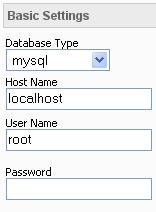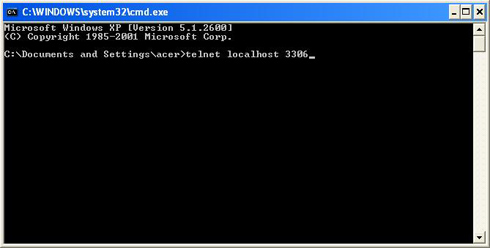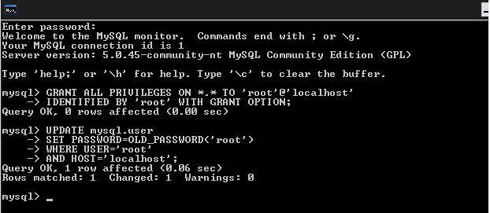Replicating a website on a local host is an essential feature when it comes to server maintenance, but quite often, it is not so straightforward. Many different troubleshooting procedures are needed to be performed for the replication to take shape. Doing so also needs a lot of error checking and testing. One such error that occurs quite frequently is that of database connection failures which creep up every time the test site fails to connect to the database of the server.
Let’s take a look, but do recall a previous post of mine about replicating a site on any computer.
- For most of the cases when dealing with modern scripts, localhost is implicitly mentioned as the default site in the database so a user can directly connect to it accordingly. But in many cases it is not so, as the default is tagged as mysql.yourwebsite.com or mysql.yourdatabasehostname.com and they cannot let the localhost connect to such a database, resulting in an error. So while performing replication one should replace such a made-up demo site name and put in “localhost” as the default site for connecting to the database. This can be done easily from the host’s control panel.
- There are several other possible reasons, one of which is that the database server is not properly installed or is not currently running. In order to check the status of the database server, type “$telnet database host name 3306” in the command line and see if the server responds or not. In normal scenarios, there should be a cryptic response which would signify that the server is up and running properly.
- The database user name and password is also another potential area for generating the database errors. An incorrect user name or password is a frequent cause of this. If your production database requires a password while your test database requires no password by default, you would either have to do away with your password in the local site, or change the configuration to make the database password protected.
4. In many cases, the MySQL version and the extension version of your scripting language (such as PHP) don’t match together, which results in a different hashing algorithm for the two with the default user name or password and this fails the connection.
5. Lastly, for Fedora users make sure you have SELinux installed and activated in your system for database connection and for Mac users try changing the “localhost” to 127.0.0.1 from $CFG->dbhost if you are using MySQL.